Best Practices for Naming Git Branches
Best Practices for Naming Git Branches
Best Practices for Naming Git Branches
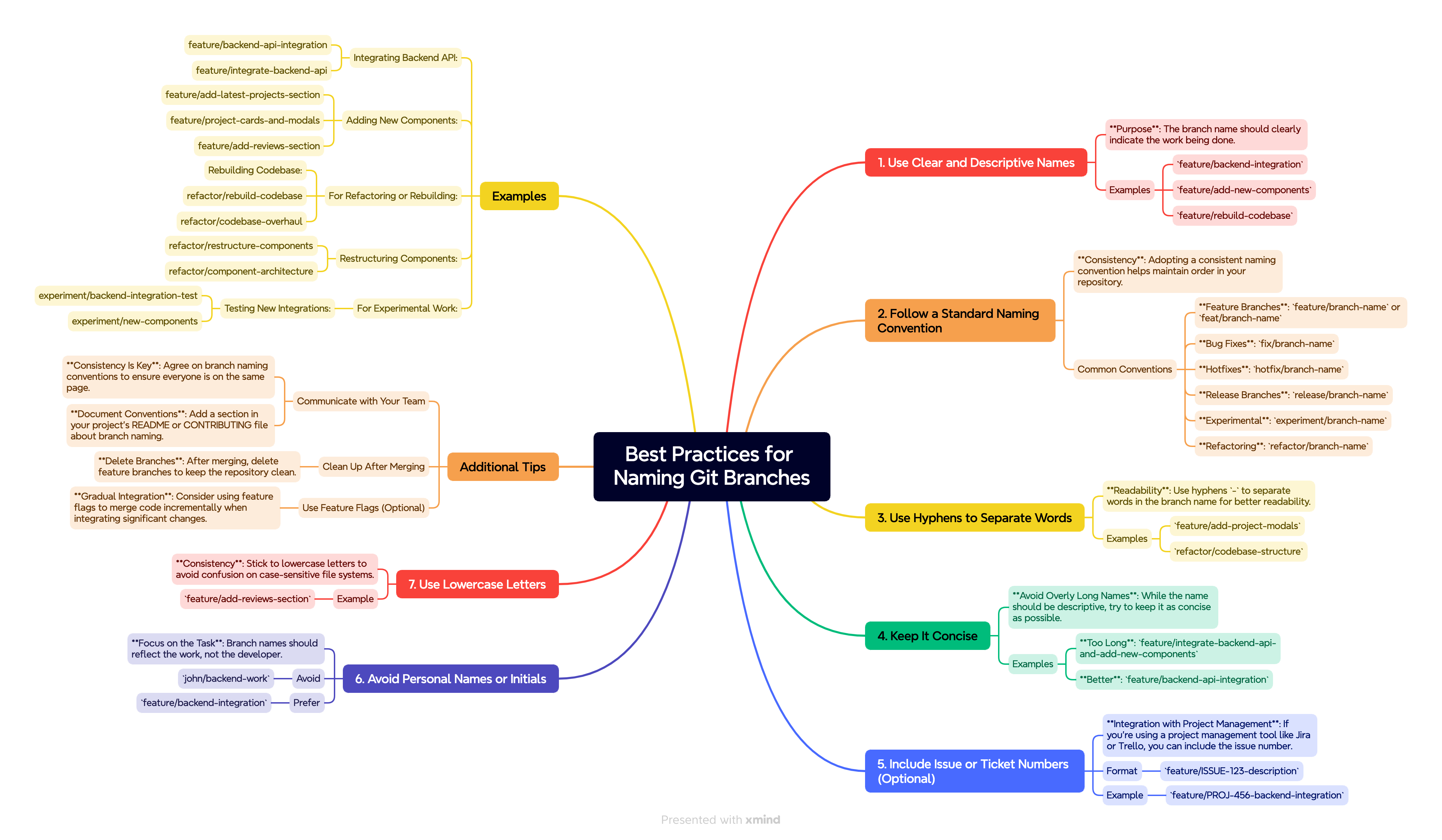
1. Use Clear and Descriptive Names
- Purpose: The branch name should clearly indicate the work being done.
- Examples:
feature/backend-integrationfeature/add-new-componentsfeature/rebuild-codebase
2. Follow a Standard Naming Convention
Adopting a consistent naming convention helps maintain order in your repository. Common conventions include:
- Feature Branches:
feature/branch-nameorfeat/branch-name - Bug Fixes:
fix/branch-name - Hotfixes:
hotfix/branch-name - Release Branches:
release/branch-name - Experimental:
experiment/branch-name - Refactoring:
refactor/branch-name
3. Use Hyphens to Separate Words
- Readability: Use hyphens
-to separate words in the branch name for better readability. - Examples:
feature/add-project-modalsrefactor/codebase-structure
4. Keep It Concise
- Avoid Overly Long Names: While the name should be descriptive, try to keep it as concise as possible.
- Examples:
- Too Long:
feature/integrate-backend-api-and-add-new-components - Better:
feature/backend-api-integration
- Too Long:
5. Include Issue or Ticket Numbers (Optional)
If you're using a project management tool like Jira or Trello, you can include the issue number:
- Format:
feature/ISSUE-123-description - Example:
feature/PROJ-456-backend-integration
6. Avoid Personal Names or Initials
- Focus on the Task: Branch names should reflect the work, not the developer.
- Avoid:
john/backend-work - Prefer:
feature/backend-integration
7. Use Lowercase Letters
- Consistency: Stick to lowercase letters to avoid confusion on case-sensitive file systems.
- Example:
feature/add-reviews-section
Applying These Practices to Your Scenario
Given that you want to rebuild your codebase by adding components and integrating a backend API, here are some suitable branch names:
For Adding New Features:
- Integrating Backend API:
feature/backend-api-integrationfeature/integrate-backend-api
- Adding New Components:
feature/add-latest-projects-sectionfeature/add-reviews-sectionfeature/project-cards-and-modals
For Refactoring or Rebuilding:
- Rebuilding Codebase:
refactor/rebuild-codebaserefactor/codebase-overhaul
- Restructuring Components:
refactor/restructure-componentsrefactor/component-architecture
For Experimental Work:
- Testing New Integrations:
experiment/backend-integration-testexperiment/new-components
Additional Tips
1. Communicate with Your Team
- Consistency Is Key: If you work with a team, agree on branch naming conventions to ensure everyone is on the same page.
- Document Conventions: Add a section in your project's README or CONTRIBUTING file about branch naming.
2. Clean Up After Merging
- Delete Branches: After your feature has been merged into the main branch, delete the feature branch to keep the repository clean.
3. Use Feature Flags (Optional)
- Gradual Integration: If you're integrating significant changes, consider using feature flags to merge code incrementally.
Example Workflow
-
Create a New Branch:
git checkout -b feature/backend-api-integration -
Work on Your Changes:
- Add new components.
- Integrate the backend API.
- Rebuild parts of the codebase as needed.
-
Commit Regularly with Meaningful Messages:
git commit -m "Add backend API service for project data" git commit -m "Implement LatestProjects component with API integration" -
Push the Branch to Remote Repository:
git push origin feature/backend-api-integration -
Create a Pull Request:
- Review your code.
- Request reviews from team members if applicable.
-
Merge and Delete the Branch:
git checkout main git merge feature/backend-api-integration git push origin main git branch -d feature/backend-api-integration git push origin --delete feature/backend-api-integration
Conclusion
By following these best practices for Git branch naming:
- Clarity: Everyone can quickly understand the purpose of the branch.
- Organization: Maintains a clean and manageable repository structure.
- Efficiency: Simplifies the code review and merging process.
For your specific case, a branch name like feature/backend-api-integration or refactor/rebuild-codebase would be appropriate. Choose the prefix (feature/, refactor/, experiment/) that best matches the nature of your work.